I opened my chosen picture in Photoshop and went to Layer- New Adjustment Layer- Levels .
As my picture came out blue I changed the white balance so it would look more natural.To do this i set the black and white point using the eyedroppers.You can increase the contrast by darkening the dark parts and brightening the bright parts.You can do that by moving the pointers under the histogram.
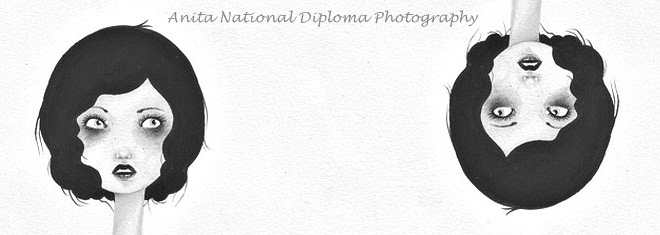

No comments:
Post a Comment