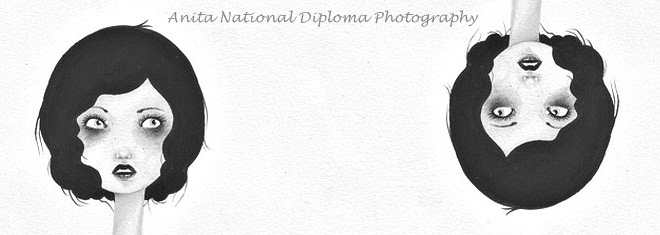I have taken my photographs outside, in a park .I have used the tripod to be easier for me to merge the pictures in Photoshop .
It is a fashion photograph, and to make it more feminine I got some fabric over the pergola.
I have changed the brightness and sharpness for all the three poses to have the same contrast.I haven't change much from my original plan but that i used no lightning equipment as I shoot the pictured outside.I see my final work a combination between magic and reality.
What I think is good about my work is the contrast , as well as the interesting poses of the model.I like that this wasn't my main idea but worked well in the end.
What I don't like about my multiple image is that it is not dynamic as I wanted it to be. I could have hidden better some details in Photoshop.
I could have improved my work by spending more time in Photoshop and be more focused on details when working on the Layer masks.
I learned a lot during this project, about how to work in Photoshop , levels, about an artist influence on your work and how you can improve on it.
Pavel Bolos work inspired me but made me change the scenario . He shoot his photographs in a studio with lightning, I shoot my pictures outside in a park with the help of natural light.He used smoke in his multiple images , I used some fabric to make it more feminine.
Monday, 15 November 2010
Changing levels
I opened my chosen picture in Photoshop and went to Layer- New Adjustment Layer- Levels .
As my picture came out blue I changed the white balance so it would look more natural.To do this i set the black and white point using the eyedroppers.You can increase the contrast by darkening the dark parts and brightening the bright parts.You can do that by moving the pointers under the histogram.
As my picture came out blue I changed the white balance so it would look more natural.To do this i set the black and white point using the eyedroppers.You can increase the contrast by darkening the dark parts and brightening the bright parts.You can do that by moving the pointers under the histogram.
Sunday, 14 November 2010
How to
How to make a multiple image in photoshop:
- first I decided which of the photographs is my background and which the overlay.
- I opened the pictures in stack of layers , I went on Files - Scripts - Load files into stacks.
- I clicked Browse to select the pictures I wanted to use.
- chose the pictures and clicked Open then OK.
- I got the pictures in separate layers and applied the masks on all the layers to hide certain parts . I clicked on the Layers- Layer mask- Hide all. I have done the same with all the other layers.
- after that i got my masks as a black box next to each layer.
- I worked on the layer mask.
- used the brush 100% white, the layer behind the image I have selected will become visible.
- I used black brush to hide some parts of the layer.
- I reveal all for all the layers for the multiple image to be done.
- I saved it as jpg, Layers palette- Merge layers - save as jpg.
Rough Plan - Multiple image
Fashion Photography
- the shoot will take place in a studio with lightning or outside in a park
- 1 model , 3 various poses.
- one could be walking, one in the central of the picture looking straight at the camera and the third one leaving the frame.
- I will use a tripod and some fabric to give a sense of femininity to the picture.
- My plan is based on this particular photograph by Pavel Bolo.
Sunday, 3 October 2010
Multiple Subjects
Multiple Subjects by Pavel Bolo.
Multiple Subjects is a set by Israeli photographer Pavel Bolo.The shoot explores the idea of focus and space and photography in a way that emphasizes the models all at once.In his photographs there is a sense of intimacy but that's undercut by his work which alienates the viewer. His works differ saturation, artistry and sexuality.
Subscribe to:
Posts (Atom)